Labs Introduction
Use the following resources as self-guided labs to sharpen your skills. Some labs require pair programming, such as submitted pull requests or resolving merge conflicts. Each lab will detail required and recommend pre-learning.
Access¶
Labs will performed in the Dojo Sandbox project in the ADO # org.
Most labs will require a basic setup or initial definition to begin. Instead of detailing this steps in each lab, we will refer to these general steps here.
Forking a repository¶
Forking a Git repository in ADO Repos creates a duplicate repository. Each lab or workshop experience should use a fork from the primary repository, and then submit changes back to the fork (and not the upstream).
Creating a fork¶
Create a fork from a repository from an existing repository. Your new fork will by default be within the same project. Give it a unique name relative to your workshop experience (team or individual).
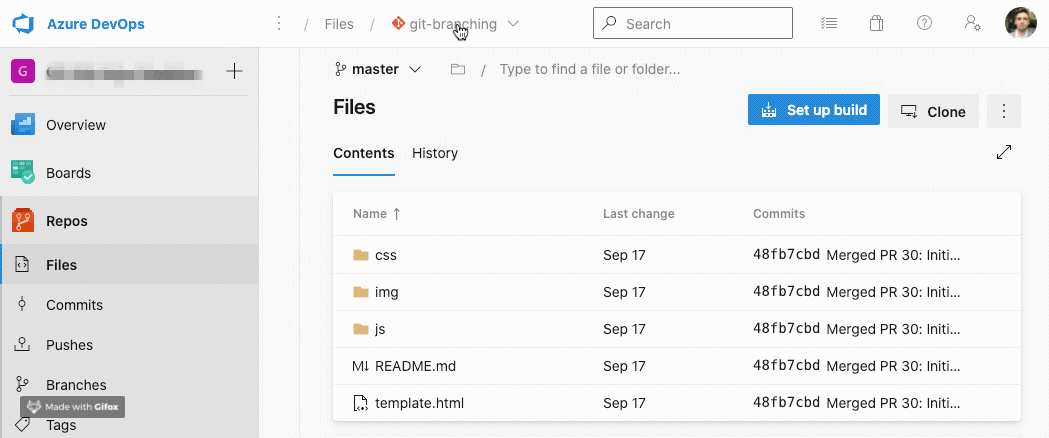
Submitting a pull request to your fork¶
By default, pull requests from a fork will define the target branch to the upstream repository. Make sure to change the target repository from the upstream to your fork.
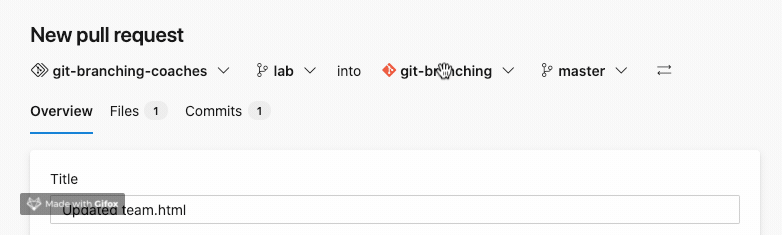
Create a ticket¶
All work beings as a ticket in ADO Boards. In the dojo, we reinforce this practice by defining the description and acceptance criteria within a ticket for each lab. Each lab should create a Product Backlog Item / User Story under the appropriate feature, defined under the Dojo Labs epic.
- Create a Product Backlog Item.
- Use the Title, Description, and Acceptance Criteria.
- Under Related Work, add a parent link to the appropriate feature lab.
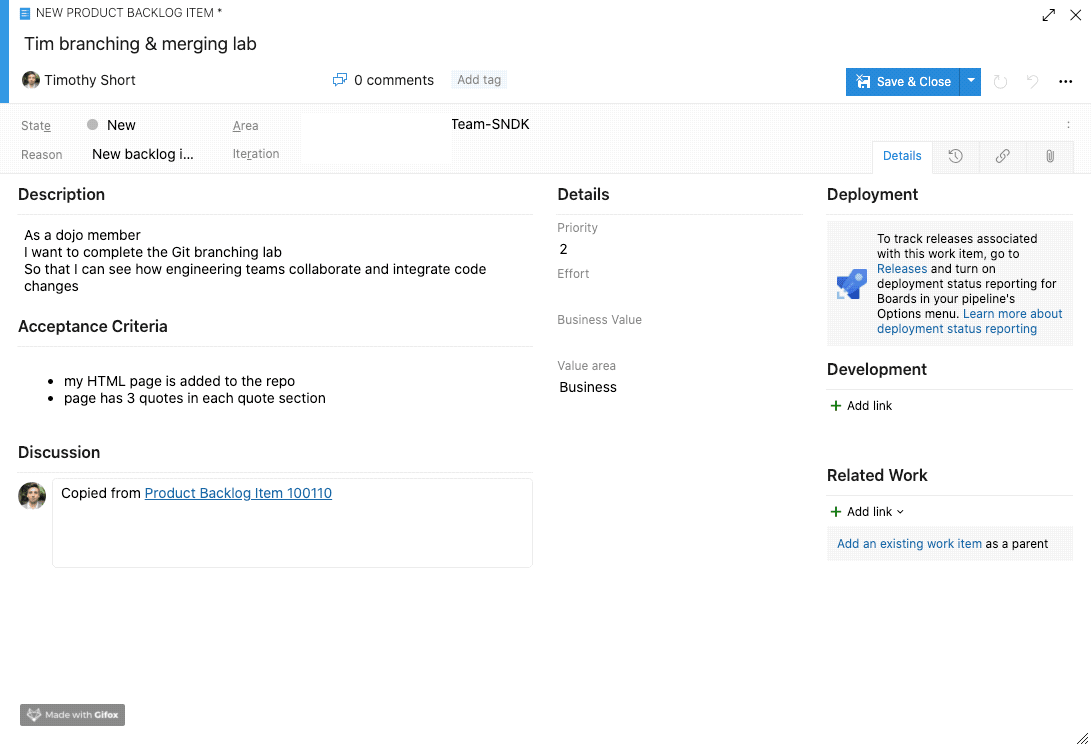
Follow Ticket-based engineering principals¶
Merging code through pull requests require ticket-based engineering practices, including linking work items to branches. This feature provides built-in audit trails. This link can be created directly from ADO Boards by creating a new branch (recommended) within the Development area of the ticket. You can also add the link during the pull request, or at any time from within the ticket.
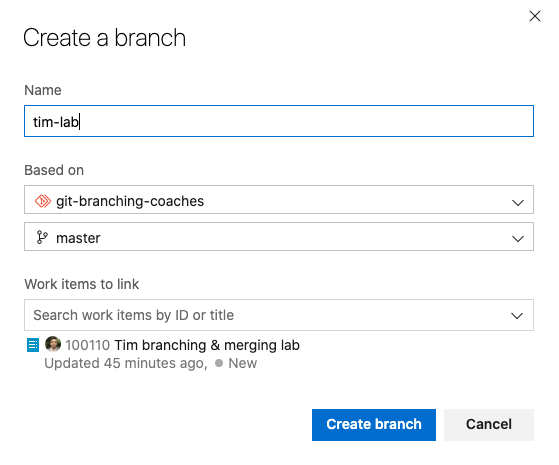 Creating a branch directly from the ticket. Make sure to branch from your forked repository and the main branch.
Creating a branch directly from the ticket. Make sure to branch from your forked repository and the main branch.
Cleaning up your local workspace¶
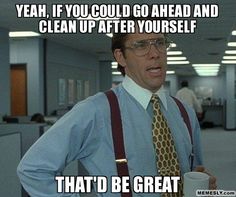
Following TBE principals, it is best practice to also clean up your local workspace. Since the main branch has been updated and we are finished developing on our branch, we should delete our branch and update our repo.
git checkout main
git pull
git branch -d name-of-your-branch